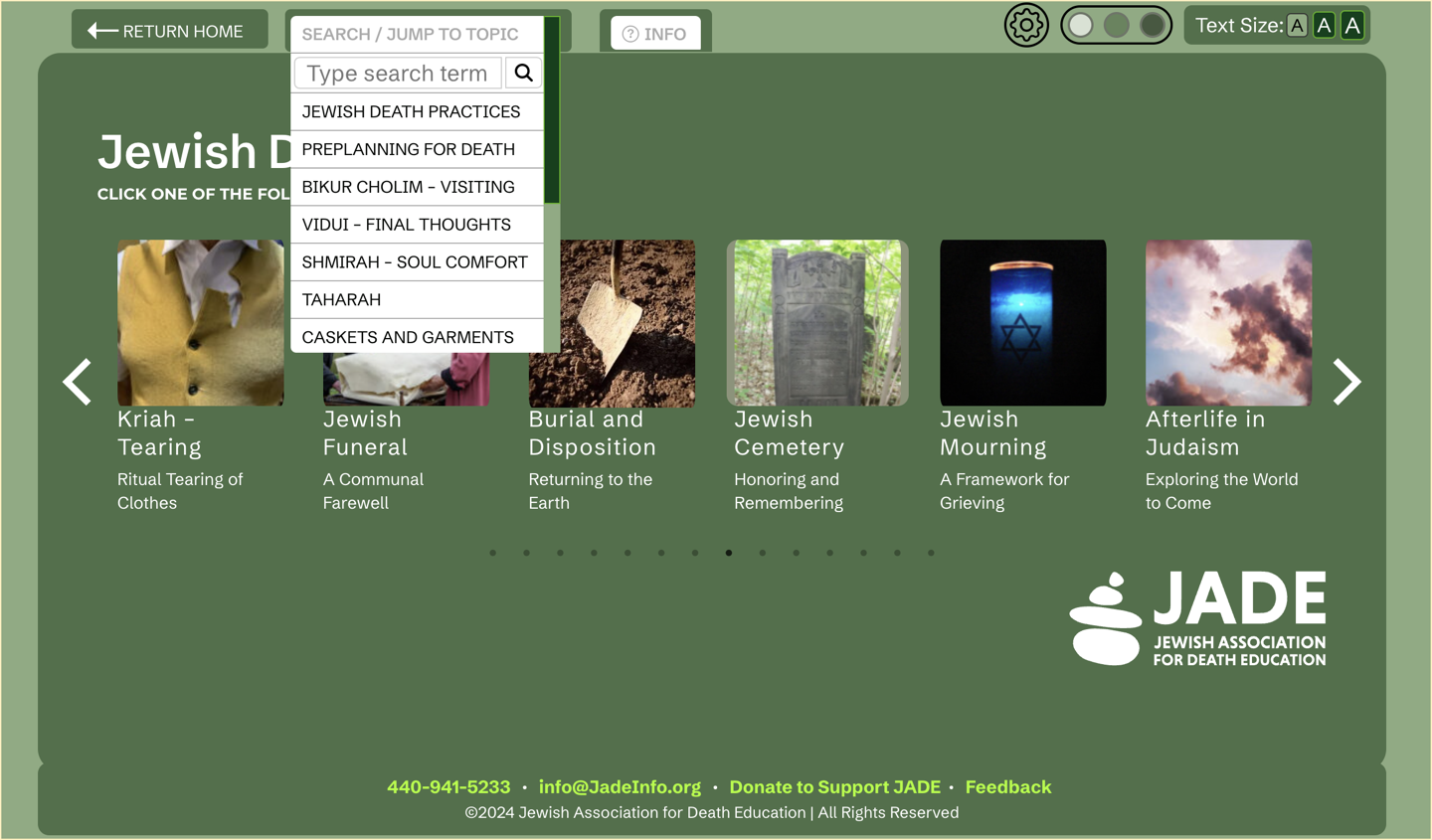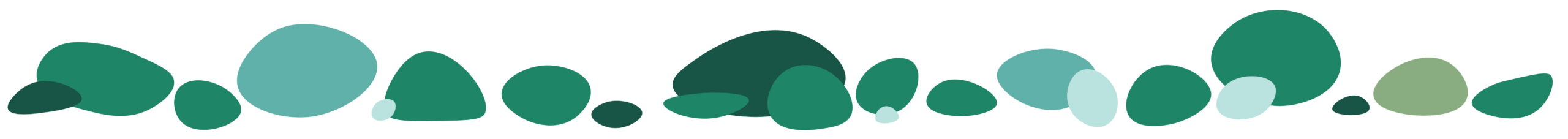The content in this tool is organized into “topics” related to Jewish practices around the end of life. There are several ways to display topic information, as discussed below.
General Organization around Jewish Death Topics
On the Topic Page, Jewish Death Topics are displayed in chronological order, roughly in the order in which one might encounter these topics when there is a death. Topics are displayed through an array of images each with a title and subtitle as shown below.
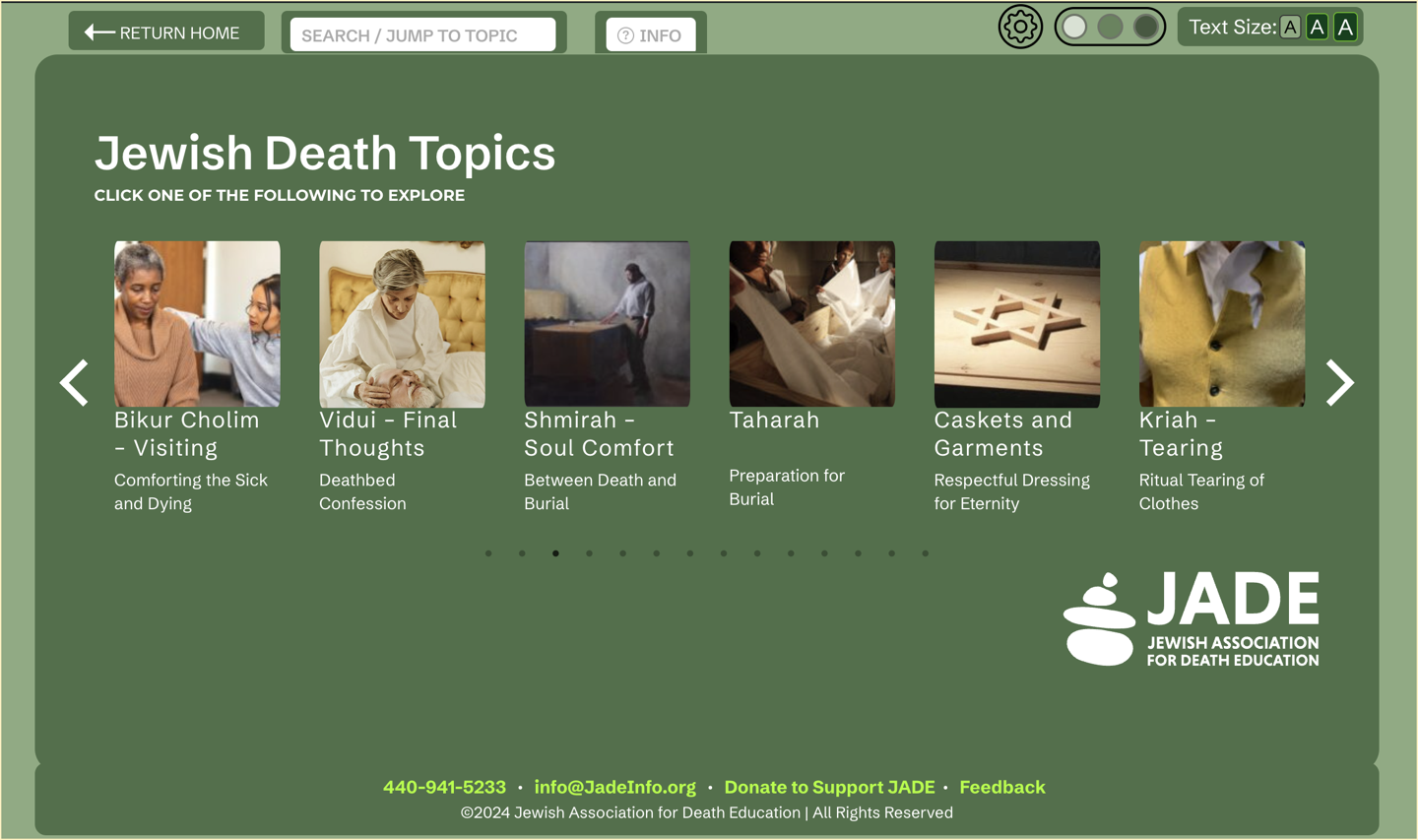
These images form a “carousel of topics” that automatically moves slowly across the screen one topic at a time. Each of these images is a link to a page with more information about that topic area. By placing the mouse over a topic image, the topic image and title are highlighted. Click the image of a topic to view that topic content.
To the left and right of the images carousel are caret arrows (< and >) to allow manual movement of the carousel. Clicking on the right arrow will move the carousel one topic to the right and clicking on the left arrow will move the carousel one topic to the left.
Below the images is a line of dots, clicking on a dot can move the carousel several topics quickly to the right or to the left depending on which dot is selected (the dots correspond to the images above).
Quick Jump to a Topic / Searching for Keywords
In addition to clicking on a topic image, one can jump immediately to a specific topic or search for a keyword by clicking on an item in the drop-down menu at the top of the page. This menu is shown in the image below. Notice there is a scrollbar at the right of the dropdown menu giving access to the full range of topics.
The first entry in the menu is the search bar. To search, enter text into the box and click on the magnifying glass icon. The results of the search are displayed on a separate page, which includes a button to return to where you were before searching.